“6 Steps for Genius Hour” Chat Summary from GHVS
Gallit Zvi and Denise Krebs led a session on the 6 Steps for Genius Hour at the Genius Hour Virtual Summit held on 12 May 2020. We recently took time to read through the chat thoroughly to catch any questions that weren’t otherwise answered in the webinar. The following post is a summary of some of the words of wisdom shared by the attendees, as well as questions from the webinar.
First, the chat started with greetings from participants. They joined from Ontario, British Columbia, Nova Scotia, Saskatchewan, and Manitoba in Canada; Wisconsin, Texas, Illinois, Ohio, South Carolina, North Carolina, Arkansas, Pennsylvania, Georgia, Massachusetts, Connecticut, California, Colorado, Oregon, Washington, Missouri, Alabama, Georgia, Iowa, New Hampshire, Arizona, New York, New Jersey in USA; Ireland; Egypt; Saudi Arabia; Bahrain; Poland and Panama. What a group from all over the world!
The first query was about whether the resources will be available for the participants. Hopefully that was answered within 24 hours when you got the link to all the recordings you had registered for. We are including the links to these resources from our presentation.
- Slides of “6 Steps for Genius Hour” from the Genius Hour Virtual Summit (GHVS) – (Tinyurl: https://tinyurl.com/GHVirtualSummit2020)
- Recording of the “6 Steps of Genius Hour” presentation at GHVS
- Recording of the panel discussion at GHVS
- All the other sessions’ recordings at GHVS
- Genius Hour Guidebook companion site Geniushourguide.org
- Genius Hour Proposal Form from The Genius Hour Guidebook, second edition
- G.E.N.I.U.S. H.O.U.R. self-assessment rubric from The Genius Hour Guidebook, second edition https://tinyurl.com/GHSelfAssessment
- Self-reflection and Evaluation Denise used for Genius Hour at home – Click and make a copy to edit
Other Resources mentioned
- Caine’s Arcade – Kimberly Belleisle shared how this is great for motivating students and showing them the tech is not needed.
- You Get to Have Your Own Genius Hour by John Spencer – Denise used it for motivating her students for their Genius Hour at home (Tinyurl: https://tinyurl.com/yourowngh)
- Joy Kirr’s LiveBinder about Genius Hour – (Tinyurl: tinyurl.com/ghlivebinder)
Faige Meller made an important observation early in our chat. We would like to highlight it. “Building relationships is so important for kids to be able to try and take risks.” We couldn’t agree more! That’s what it’s all about. Your strong relationship with your students will translate into a great Genius Hour environment, even when working at home!
Rosalina Blanco had a great idea too: “I plan on practicing Genius Hour on my 7 year old.”
On support from stakeholders
“How did the two of you handle not having the support from teaching partners, colleagues or even admin?”
Gallit Zvi answered, “I haven’t had that problem, Kimberly. But knowing your why and being clear about it would be the first step for me. Check out @JoyKirr’s LiveBinder too…she has lots on this topic! tinyurl.com/ghlivebinder”
Denise later added her agreement: We do have to sell it and ease concerns by discussing it with administration. I have had great experiences at two schools in multiple grades– kindergarten, 3-5, 7, and 8. Joy’s LiveBinder was actually made for convincing parents of the benefits of Genius Hour, so be sure to check that out at the link Gallit shared.
On conferencing with students in the classroom
Denise Harts: I used their free choice during guided reading to pull kids back one on one to check in on where they were at and see what support they still needed.
On timing issues
Tammy Massman asked, How often and how long do you do Genius Hour? (example 1x/week for 1 hour)
Gallit: When we are at school, we do GH once a week for about 1.5 hours. I have gone between 1-2 hours per week. And we try to choose a Tues-Thurs since we miss so many Mondays and Fridays…they don’t like missing GH!
Cheryl Herron: How do you handle it when one or more students have completed their project and others are still working?
Cathy Robey: What could happen is that more questions arise from their original question and then they can work on a new project for the new question
Denise Krebs: Yes, definitely, Cathy! They continue with an extended project or a new project.
Jaimarie Nelson: Do you celebrate progress if kids never come to completion (like the writing a novel idea)?
Yes, definitely. This does happen. Students are asked to present when the term (or time allotted for Genius Hour) is concluded. It is always OK to not be finished, or even to have a project that failed along the way. The process is celebrated and students make a successful presentation, even though the end product is incomplete or didn’t work out as expected. As Deb Wadden said, “It’s more about the process than the product sometimes.”
Lindsey Bailey: How can you motivate students to take their time and dig deeper? I have some students who want to finish the first day.
Great question, Lindsey. It is an age-old question that needs to be answered individually depending on the student. When I have a student like yours that wants to finish the first day or change ideas too often, I push them. I have lots of conferences, ask questions, and try to help them push themselves to the next level of their project. Years ago I had a student who really needed this, and he wrote a post later that made me think it was good for him.
On Blogging
From Tammy Massman: “Gallit, I’d like to know more about how you use blogging with your students. What do you use? How often? Topics?”
Margo was interested too: “I’d be interested in the blogging, as well.”
Cathy also: “I want the blogging info also…sounds interesting!”
Thanks for the questions about blogging. Gallit thought that was worthy of a new blog post about blogging with students during Genius Hour, so that will be coming soon!
Wondering
Kimberly Belleisle mentioned she uses a wonder wall in her middle school math classroom with sticky notes all over it. Students add things that bother them, things that need to be changed, and things that matter to them.
Other suggestions for displaying wonders virtually included Padlet, Jamboard, Wakelet and Google Sites
Tammy asked if Weebly was available for iPads
Laura Koll: Tammy M., there is a Weebly app for iPads now.
Tammy Massman: Thank you, Laura!
Gallit Zvi: As far as I know you can blog from the weebly app on the iPad but you can’t update the rest of the website. My students prefer computers for this though…they rarely use the iPads actually…always go for the laptops, unless they need to make a movie or use a specific app.
General Questions That Went Unanswered in the Webinar
Margo Newtown: So in Flipgrid, one of the settings is to make it public? That way anyone outside of the school/organization can view it – and respond?
Yes, Margo. That is right. There are so many settings in Flipgrid. We use the Public PLC choice because our students don’t have their own school email. It can be shared public or private. We add a password to protect it and keep it private for those we share the password with.
Kathryn Joyce: Do you find that the Question Step works better for elementary school students than a “Pitch?”
Denise: Kathryn, I have not worked with having the students pitch their ideas to the whole class or group, so it’s hard for me to answer. I wonder if anyone else reading this can add more insight? For me during #geniushourathome, students “pitched” their ideas through the Genius Hour Proposal Form we put into the second edition of The Genius Hour Guidebook. Parents and I had to say if it was OK. I had individual conferences with students who didn’t understand the Genius Hour concept as I tried to explain or needed help developing their question and project idea.
Share step
Besides Flipgrid, which Denise used, more ideas for virtual presentations (live and asynchronous) were given during the chat: Seesaw, Zoom classes, Google Meet.
Catherine Townsend offered another idea for presentations, “Each student’s video can be placed in a Google slide show for the whole class.” Leslie Nimeth also used this method of Google Slides to share her Genius Hour projects.
Jaimarie Nelson had a nice comment about the amazing technology we have at this time. “My first few years of teaching were at international schools in Kuwait and Abu Dhabi. Loved seeing the pics of your class. Brings back such great memories. However, the only technology we had then was fax (lol). The tech we have at this time is amazing. LOVE Flipgrid.”
Margo Newtown, “So it sounds like Information Literacy skills are embedded into the real-time learning while they are working. Not isolated lessons.”
Jaimarie Nelson: “I like how you put some of that on the kids to share out further. I alway feel the burden of that.”
Reflection
Jaimarie Nelson: “Sharing out when ending a project is for good reflection and growth mindset lessons.”
Kimberly Belleisle: “True learning happens in the reflection!”
Denise: “John Dewey would be proud!”
Kimberly: “‘We do not learn from experience… we learn from reflecting on experience.’ Lol”
Jaimarie Nelson: “https://tonyv.neocities.org/reflect.html This is a great link that Andi always shares for reflection.”
Jaimarie, that is a great reflection question from Tony Vincent: How will you use what you have learned? Denise’s two reflection questions for this round were: What is your favorite part of Genius Hour? and What is something important you learned? She was glad to hear this idea about asking students how they will use what they have learned.
Cathy Robey: “I love the simplicity of this process, especially for those just starting and for elementary students.”
On Genius Hour assessment
Michelle Nystel asked an important question: “How do you grade? This seems very subjective.”
Kimberly: “I never grade Genius Hour. Growth is the focus.”
Cathy Robey: “I am fortunate that my school doesn’t require that I give grades for my STEM classes.”
Gallit Zvi: “I am also very fortunate that my district doesn’t use grading anymore for elem school. We focus on descriptive feedback.”
Denise shared how since she was required to put a mark in the book, even for this lesson, she allowed the students to grade themselves with a self-evaluation Google Form.
Kimberly Belleisle: “Love having them grade themselves. Helping to create self directed learners.”
Faige Meller: “I’ve reflected with kinders and 1st grade as well. It was their impact on me to understand what they understand. Awesome learning.”
Gallit Zvi: “The rubric might be overwhelming for home learning if they haven’t seen it before…so a 2-question approach would work really well for learning from home!!”
The hour went by so quickly. Thanks to all who participated, and for the many lovely notes of appreciation at the end.
Sadly, we neglected to ask everyone to put in their Twitter handles. It would have been great to follow you all!
All the best to you as you continue to figure out how to teach during Covid-19 and beyond.
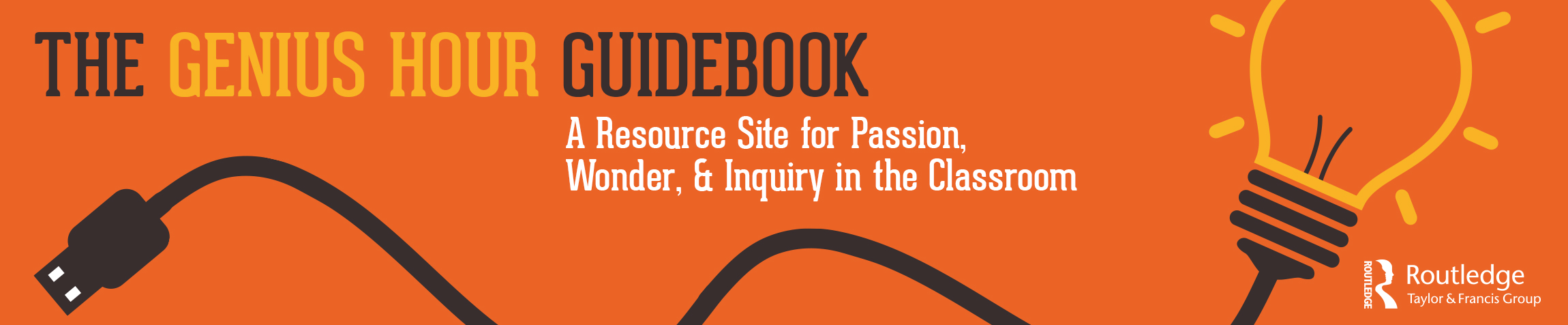












1 Response
[…] Gallit Zvi and Denise Krebs “6 Steps for Genius Hour” Slides from Presentation Blog post summary about the chat […]